Nginx GeoIP2: logging latitude and longitude
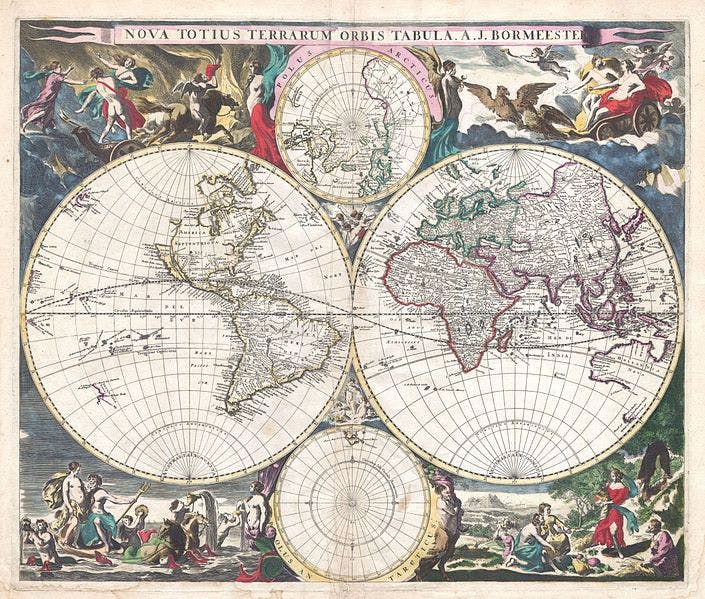
First of all: Why?
The end goal here to have a granular view of where your server is being requested from. That being said, this configuration allows you to parse very precise information, like latitude and longitude, and less precise information, like country codes.
There’s also a bunch of information that you can get on the databases, we will see how to do that and you can query what you want.
Scope
I will show you how to configure Nginx only, not how to view the data.
Why GeoIP2 instead of GeoIP
Simple enough, Nginx recommends it here.
Requirements
What you will need to follow this guide:
- A Server (generally a VPS, but it could be anything really) running Linux, I’m using Ubuntu.
- A MaxMind account and license key (it’s Free). Create one here.
- Ansible targeting you Server. I HIGHLY recommend using this and not doing it manually.
Steps
- Get the databases
- Configure Nginx
Getting the databases
I recommend using this ansible role.
requirements.yml:
- name: geoip2
src: https://github.com/cisagov/ansible-role-geoip2
Install that by using: ansible-galaxy install --role-file requirements.yml
On the playbook either add it as a role (like I’m doing) or use it as a task.
playbook.yml:
- role: geoip2
tags: geoip
vars:
geoip2_install_geoipupdate: true
geoip2_geoipupdate_auto_update: true
geoip2_maxmind_editions: [ "GeoLite2-ASN", "GeoLite2-City", "GeoLite2-Country" ]
geoip2_maxmind_account_id: <account_id>
geoip2_maxmind_license_key: <license_key>
Note: You can also configure the role using the include_role module and run this as a task.
Something like this:
- name: geoip2
include_role:
name: geoip2
vars:
geoip2_install_geoipupdate: true
geoip2_geoipupdate_auto_update: true
geoip2_maxmind_editions: [ "GeoLite2-ASN", "GeoLite2-City", "GeoLite2-Country" ]
geoip2_maxmind_account_id: <account_id>
geoip2_maxmind_license_key: <license_key>
The variables can also be defined somewhere else, that’s actually my preference.
This will download the databases to /usr/local/share/GeoIP/*.mmdb (using your license key). What this
will also do is enable a systemd service timer to update the databases periodically.
To check when the next run will occur run: systemctl status geoipupdate.timer.
Checking the database
Why are we checking the database? To look for the fields we can make Nginx extract.
First install the mmdblookup tool, on Ubuntu that means apt install mmdb-bin.
Second run: mmdblookup --file /usr/local/share/GeoIP/GeoLite2-City.mmdb --ip <ip>, I’ll test it with
8.8.8.8.
The output is something like this, I converted it to JSON for better visualization:
{
"continent": {
"code": "NA",
"geoname_id": 6255149,
"names": {
"de": "Nordamerika",
"en": "North America",
"es": "Norteamérica",
"fr": "Amérique du Nord",
"ja": "北アメリカ",
"pt-BR": "América do Norte",
"ru": "Северная Америка",
"zh-CN": "北美洲",
}
},
"country": {
"geoname_id": 6252001,
"iso_code": "US",
"names": {
"de": "USA",
"en": "United States",
"es": "Estados Unidos",
"fr": "États Unis",
"ja": "アメリカ",
"pt-BR": "EUA",
"ru": "США",
"zh-CN": "美国",
}
},
"location": {
"accuracy_radius": 1000,
"latitude": 37.751000,
"longitude": -97.822000,
"time_zone": "America/Chicago",
},
"registered_country": {
"geoname_id": 6252001,
"iso_code": "US",
"names": {
"de": "USA",
"en": "United States",
"es": "Estados Unidos",
"fr": "États Unis",
"ja": "アメリカ",
"pt-BR": "EUA",
"ru": "США",
"zh-CN": "美国",
}
}
}
We have all this information to make Nginx query for us.
Configuring Nginx
First install the libnginx-mod-http-geoip2 package, again I’m using Ubuntu.
I use the following Ansible task:
- name: Install GeoIP
apt: name=libnginx-mod-http-geoip2 state=present
After that we need to configure Nginx, I use a custom ansible role, there are a bunch out there I recommend this one.
In any case, here’s the Nginx config:
load_module modules/ngx_http_geoip2_module.so;
http {
geoip2 /usr/local/share/GeoIP/GeoLite2-Country.mmdb {
auto_reload 5m;
$geoip2_metadata_country_build metadata build_epoch;
$geoip2_data_country_code default=US source=$remote_addr country iso_code;
$geoip2_data_country_name country names en;
}
geoip2 /usr/local/share/GeoIP/GeoLite2-City.mmdb {
auto_reload 60m;
$geoip2_metadata_city_build metadata build_epoch;
$geoip2_data_city_name default=Unknown city names en;
$geoip2_latitude location latitude;
$geoip2_longitude location longitude;
}
}
A good documentation for the GeoIP2 module can be found in here.
In summary we are setting variables for later usage. For example:
$geoip2_data_country_code default=US source=$remote_addr country iso_code;
is setting the variable geoip2_data_country_code to country.iso_code if nothing is found US is the
default. To check any field run:
mmdblookup --file /usr/local/share/GeoIP/GeoLite2-City.mmdb --ip <ip> country iso_code
After those variables are set, we can use them in the logging format:
http {
log_format json_analytics escape=json '{'
'"msec": "$msec", '
'"connection": "$connection", '
'"connection_requests": "$connection_requests", '
'"pid": "$pid", '
'"request_id": "$request_id", '
'"request_length": "$request_length", '
'"remote_addr": "$remote_addr", '
'"remote_user": "$remote_user", '
'"remote_port": "$remote_port", '
'"time_local": "$time_local", '
'"time_iso8601": "$time_iso8601", '
'"request": "$request", '
'"request_uri": "$request_uri", '
'"args": "$args", '
'"status": "$status", '
'"body_bytes_sent": "$body_bytes_sent", '
'"bytes_sent": "$bytes_sent", '
'"http_referer": "$http_referer", '
'"http_user_agent": "$http_user_agent", '
'"http_x_forwarded_for": "$http_x_forwarded_for", '
'"http_host": "$http_host", '
'"server_name": "$server_name", '
'"request_time": "$request_time", '
'"upstream": "$upstream_addr", '
'"upstream_connect_time": "$upstream_connect_time", '
'"upstream_header_time": "$upstream_header_time", '
'"upstream_response_time": "$upstream_response_time", '
'"upstream_response_length": "$upstream_response_length", '
'"upstream_cache_status": "$upstream_cache_status", '
'"ssl_protocol": "$ssl_protocol", '
'"ssl_cipher": "$ssl_cipher", '
'"scheme": "$scheme", '
'"request_method": "$request_method", '
'"server_protocol": "$server_protocol", '
'"pipe": "$pipe", '
'"gzip_ratio": "$gzip_ratio", '
'"http_cf_ray": "$http_cf_ray",'
'"geoip_metadata_city_build": "$geoip2_metadata_city_build",'
'"geoip_city_name": "$geoip2_data_city_name",'
'"latitude": "$geoip2_latitude",'
'"longitude": "$geoip2_longitude",'
'"geoip_country_code": "$geoip2_data_country_code"'
'}';
access_log /var/log/nginx/json_access.log json_analytics;
}
With this config we can retrieve some valuable geolocation information from incoming IPs. Notice those two lines:
'"latitude": "$geoip2_latitude",'
'"longitude": "$geoip2_longitude",'
We can later on visualize this data on another tool, like Grafana for example.